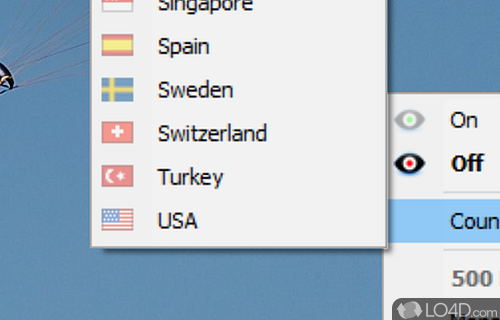
Online VPN which allows access to region-restricted content and encrypted Internet.
OkayFreedom is a free, but ad-supported VPN starter app and anonymizer developed by Steganos Software GmbH for Windows. It's good at protecting your privacy and reliable.
The download has been tested by an editor here on a PC and a list of features has been compiled; see below. We've also created some screenshots of OkayFreedom to illustrate the user interface and show the overall usage and features of this VPN starting program.
We have found that this software contains advertisements or other ad-supported elements during runtime.
Protect your online privacy and unlock IP-restricted content
The VPN Client OkayFreedom makes access to websites that are regionally restricted accessible to you and protects your online privacy. OkayFreedom does this by "tunneling" your IP-address. If content is IP-restricted OkayFreedom automatically selects the appropriate server, in order to make the restricted contents accessible to you.
Features of OkayFreedom
- Affordable: Affordable plans for all budgets.
- Anonymous: Hide IP address and identity.
- Customizable: Customizable settings for advanced users.
- Easy: Simple and intuitive user interface.
- Encrypted: Secure connection with AES encryption.
- Fast: Fast and reliable connection speeds.
- Flexible: Securely connect from anywhere.
- Free: Free access to the OkayFreedom services.
- Portable: Works on any device, no installation.
- Private: No data logging or tracking.
- Reliable: Robust network of servers.
- Secure: Ad-blocking and malware protection.
- Unlimited: Unlimited data and bandwidth.
- Unrestricted: Unblock geo-restricted content.
Compatibility and License
Is OkayFreedom free?
OkayFreedom is a freeware, but ad-supported application available on Windows from VPN and proxy software. You may encounter different types of ads or offers when running and installing this program. Though ads might be present, download and installation of this PC software is free and 1.8.19.13653 is the latest version last time we checked.
What version of Windows can OkayFreedom run on?
OkayFreedom can be used on a computer running Windows 11 or Windows 10. Previous versions of the OS shouldn't be a problem with Windows 8 and Windows 7 having been tested. It comes in both 32-bit and 64-bit downloads.
Filed under:

